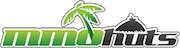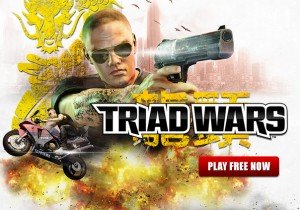Triad Wars – MMOHuts T-Shirt Giveaway (in-game)
INSTRUCTIONS!!!!
Link to the giveaway is HERE!
1. Register for the Triad Wars Beta HERE!
NOTE – If you already have a beta key and are playing Triad Wars just redeem the t-shirt code.
2. Check your Email to Confirm Your Account.
3. Click the web link in your Email to Confirm Your Account.
4. Wait for an email containing your beta key and download link from the Triad Wars team.
5. Click the download button in the email or use the following link: https://prod.services.triadwars.com/distribution/api/v1/installer and install Triad Wars.
6. Login using your Triad Wars account.
7. Enter your Beta Key when prompted.
NOTE – Be sure to remove any spaces before the beta key when cutting/pasting as that may trigger an “Invalid Key” error message.
8. Let the launcher finish downloading the files and applying the patches.
9. Start the game and complete the Tutorial, this stops after you receive the “Meat Cleaver” in-game favor.
10. Open the in-game HUB and open the Store.
11. Click the “Redeem Code” button at the bottom of the main store page.
12. Paste or type the code you received for your shirt from MMOHuts into the field provided.
NOTE – Cut/paste is the ideal way to do this to prevent any errors
13. Select the “Outfit” tab & then “Chest” option then put on the MMOHuts shirt
14. Enjoy!
15. Like this video!
Videos You May Enjoy
Articles You May Enjoy
- Scarlet Blade Announced
- Aeria Games has announced its plan to launch Scarlet Blade for the North American market.
- Star of Heroes Celebrates Launch With Special Events
- After four weeks of open beta testing, LOYGAME is ecstatic to announce that their newest game, Star of Heroes, is live starting today.
- Tree of Life Game Review
- Tree of Life is an ambitious love letter to many of the open-world survival games that’ve come and gone over the years.