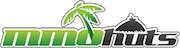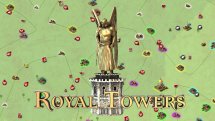AVerMedia’s CAM 313 Webcam Launches
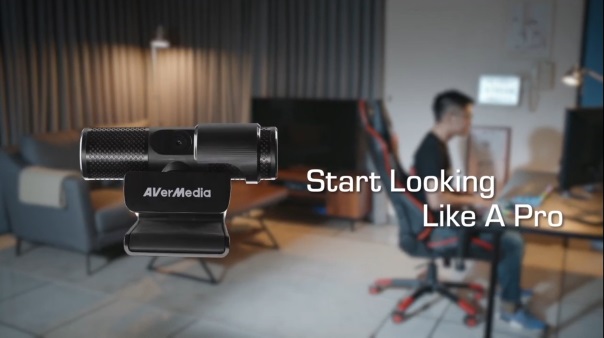
AVerMedia has a brand-new webcam launching today, built for live streaming in the CAM 313. This plug-and-play USB webcam will record in 1080p, and 30 frames per second, ideal for podcasting, streaming, and gaming. This product has shipped across North America and has a suggested retail price of 79.99. The CAM 313 also has two built-in microphones for better speech quality, 360-degree swivel design, and a privacy shutter, for personal security. This camera also comes with CamEngine, AVerMedia’s recording and streaming plugin for OBS and Xsplit. CamEngine has a variety of features, such as aesthetic enhancement and filter effects.
“The new Live Streamer CAM 313 provides outstanding performance and value for content creators, video bloggers, and anyone who needs a 1080p USB camera with quality audio and video,” said David Kao, Sales Director of AVerMedia. “It’s powered by the latest version of our CamEngine plugin for OBS and other streaming software, which offers with useful and flattering facial effects along with fun filters such as cat ears and whiskers that can track the faces of multiple users simultaneously.”
- Type: USB 2.0 FHD Webcam
- Image Sensor: 1/2.7” CMOS sensor, 2MP
- Video Mode: MJPEG and YUY2
- Focus Method (Lens Type): Fixed Focus
- F/NO: 2.0 mm
- UVC Support: Yes
- Cable Length: 1.5m (5 feet)
- Dimensions: 90 x 53 x 47 mm (3.54 x 2.08 x 1.85 in)
- Weight: 130g ± 5 g (4.6 oz ± 0.17 oz)
- Bundled Software: AVerMedia CamEngine and RECentral 4 included for additional effects
- MSRP: US$79.99
- Operating System: Windows 10/8.1/7 or above; Mac OS 10.6 or above
- USB: USB 2.0 port (for 1080p video recording)
- Operating System: Windows 10/8.1/7 (SP1) or above
- Processor: Intel® Core™ i5-6500 3.10 GHz
- Video: NVIDIA® GeForce® GTX 660 or above
- RAM: 4GB
- Live Streamer CAM 313 (model PW313)
- USB cable
- Quick guide
Articles You May Enjoy
- Diablo III: Reaper of Souls Sells over 2.7 Million Copies
- On March 25, players the world over launched a crusade against the fallen angel with the release of Diablo III: Reaper of Souls™ for Windows...