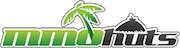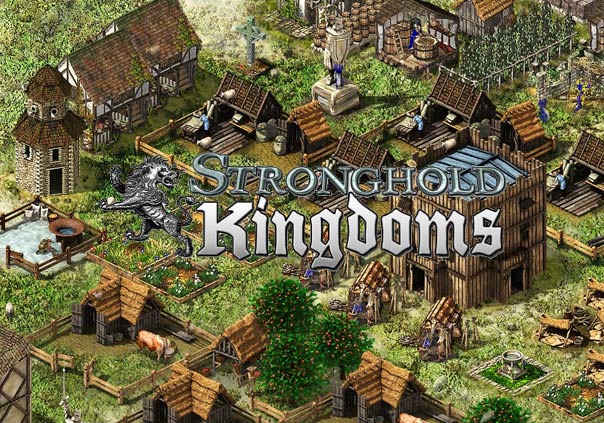We’ve partnered with Firefly Studios to celebrate the launch of Stronghold Kingdoms on the Windows 10 store!
Join thousands of players online on PC, Mac, and Mobile as you expand your medieval village and construct a mighty castle to protect it: farm peacefully, engage in political mind games, seek vengeance on your sworn enemies or lead your armies to glory across the country, Europe or the entire World. Rule as you desire and become a feudal Lord! Siege other players, battle AI opponents, research new weaponry, forge alliances in player Factions and fight for the eternal glory of your House.
This key will get you the following items:
- 5 Random Packs
- 1 Super Random Pack
- 1 Ultimate Random Pack
- 5 Army Packs
- 200 Card Points
- 2×7-Day Premium Tokens
These keys can only be used once per account, but can be used on PC, Mac, and mobile on any game world.
To Redeem Your Key:
- Register a new Stronghold Kingdoms visiting the website and download Stronghold Kingdoms (or log into your already existent Stronghold Kingdoms account).
- Go to “My account” page, look at the section “redeem code.”
- Write the code in the white box, next to word “redeem code.”
- Click on “Redeem code.”
- Cards packs, premium tokens and card points can be found in Cards screen (icon on the top).